Access Rights
- The following roles have access to the member administration page;
- Membership Administrator - Has full, unrestricted access
- Zone Manager - Has access to everything but only limited access to the Role Membership functions in the
Authorisation and User Roles tab. On this tab, a Zone Manager may only change the Authorisation status, whether
or not the user is in the Patroller role and can, if necessary, place a member of his zone in the Street Manager role.
Note: although they can place the member in the Street Manager role, they cannot assign the member to a street unless they are also in the Zone Administrator role. - Street Manager - As above but does not have access to the Street Manager role option.
Initial View
-
When you first visit the page, the table display will default to showing you all the members in the street in which you live as per figure 1 below.
Figure 1
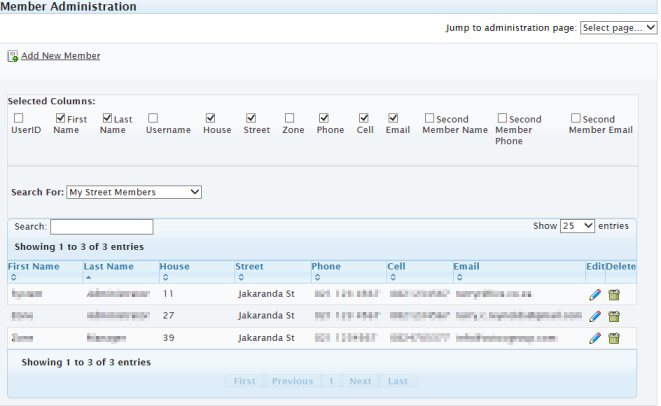
There are a number of options available in this view. You can;- Show and Hide individual columns
- Search for specific groups or individuals by using the Drop down box - Note: Zome Managers have limited options here and Street Managers do not have access because they may only edit their street members
- Search using the text box. The search function here is global and will search all the visible fields for the text you type.
e.g. if you type the text "err" it will show anyone with the first name Terry as well as members with last name Herring.
Note: using this function will hide any entries that do not match what you type. To make them visible again you must clear the text box of your search term. - Alter the number of entries displayed in the table. The available options are 5, 10, 25, 50, 100, 200
- Sort your view by column type. e.g. clicking the First name column will sort all members in ascending alphabetical order. Click the same column a second time will sort all membes in descending alphabetical order.
Member Maintenance
-
Adding and Editing - Member Details
Adding and editing follow the same basic process, with the exception that adding requires you to enter all the member info. To add a member one clicks the Add New Member link at the top of the container. To edit an exisiting member, click the icon to the right of the member you wish to edit. You will then get the following screen;
icon to the right of the member you wish to edit. You will then get the following screen;
Figure 2
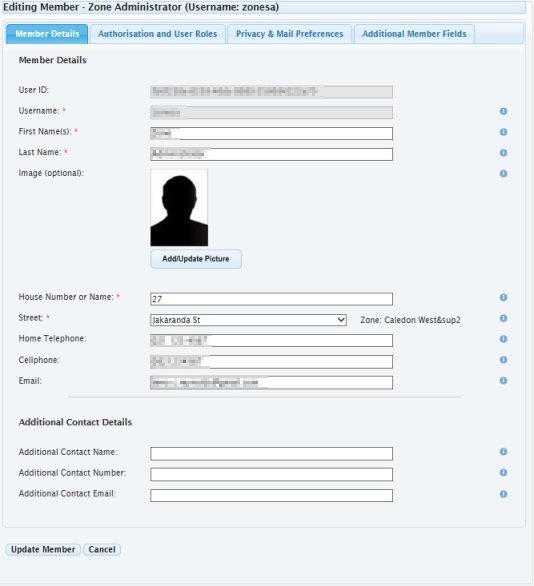
In the above image, the following fields are mandatory;
Username: A 6 to 20 character name you wish to be known by on the system. As you type past 6 characters you will be advised if the username is available (not already taken).
Password: A 6 to 20 password.
Confirm Password: The password you typed above.
First Name(s): Minimum 1 character.
Last Name: Minimum 2 characters.
House Number or Name:
Street: Select your street from the list provided. If the street you require is not listed, please contact the Zone Administrator for assistance before registering the member.
The remaining fields, Image, Home Telephone, Cellphone, and Email Address are all optional. However, we strongly advise you to provide an email address and cellphone number so that we may contact you in the event of an emergency at your registered address.Note: The Add/Update Picture button is a JQuery control that requires the Adobe Shockwave Flash™ player to be installed in your browser. If you see this control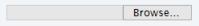 instead of this control
instead of this control  then the Adobe Shockwave Flash™ player is not installed and/or enabled. You may acquire it here.
then the Adobe Shockwave Flash™ player is not installed and/or enabled. You may acquire it here.
Additional Contact DetailsFigure 3
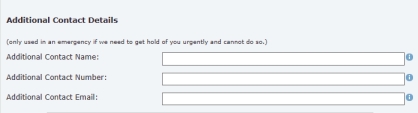
Additonal contact details are not required and the person you enter here will not receive any communication from us. The purpose of the additional contact details are that we, or a neighbour, may contact them in the event of an emergency at your premises and for whatever reason, are not able to contact the member directly. -
Adding and Editing - Authorisation and User Roles
The Authorisation and User roles tab allows you to both grant or deny login access to the website for the member and to also set any additional roles you may wish the member to undertake on the website. As discussed in the first section above (Access rights) the various roles you can assign to a member are dictated by your own level of access. Figure 4 below depicts what is available in this tab.Figure 4
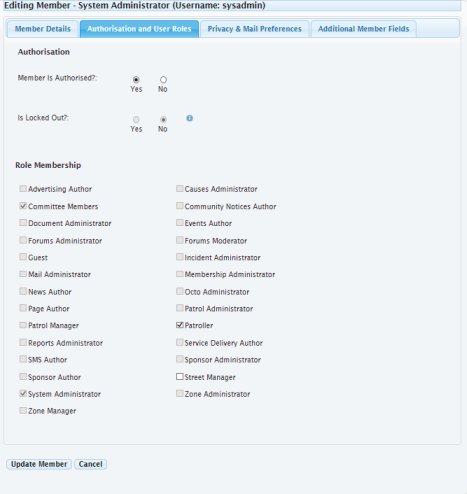
Note that the Is locked Out field is a read only field and is an additional site security feature to prevent automated systems trying to brute force entry by continuosly entering different username/password combinations. If set, it means that the member (or automated system) has exceeded the maximum number of incorrect logins permitted, currently set at 20 unsuccessful login attempts in 30 minutes. Once locked out they must request their login details by clicking the 'Forgot password' link at the top of the page and following the instruction in the resultant email.
-
Adding and Editing - Privacy and Email Preferences
PrivacyBy default, a limited amount of member details (name, house number, phone, cell, and email) are available to other members in their street in order to allow them to be contacted in there's an emergency at their home or premises.
The privacy setting is there to allow you to hide the members details from others in their street if the member so requests it.
Figure 5
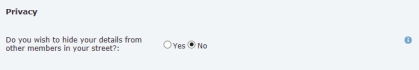
Website Email Preferences
Figure 6
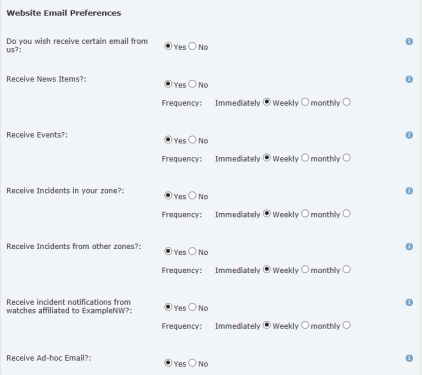
Here you decide what type of email the member will receive and the frequency at which they will receive them. The mail items should be self-explanatory but be aware that once the user logs in they may amend the preferences themselves..
In the event there is only one zone defined, the radio buttons for Receive Incidents from other zones? will be disabled.
If your organisation is affiliated and receives automated information from other, usually locally based neighbourhood watches and you wish the member to receive notification of items sent out by these watches, select the option under Receive incident notifications from watches affiliated to ? -
Adding and Editing - Additional Member Fields
Your organisation may or may not have created additional member fields for certain aspects of maintaining your membership. If they have created any they will be under this tab. Figure 7 below is an example of some of the member information your organisation may want to capture.Figure 7
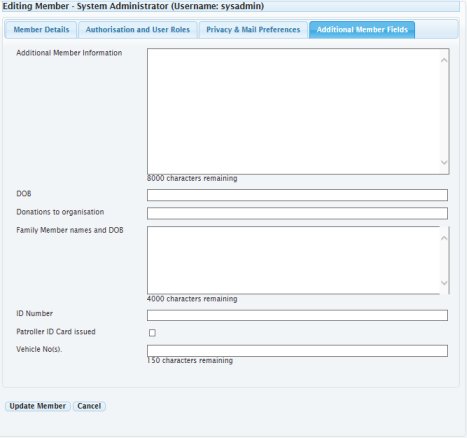
-
Deleting a Member
To delete a member, click the next the members name in the member table.
next the members name in the member table.
You will be asked to confirm prior to the member beling deleted.