In order to use this functionality, you must have setup at least one affiliated orngisation from whom you wish to recieve incidents. Click here for help.
-
When an incident is shared with you by an affiliate, the incident administrator will receive notification via email. To access the incident, click the Affiliated Incident Administration link from the quick links drop down menu.
Figure 1

The page is very similiar to the incident administration page, simply click the pencil icon on the line of the item you wish to edit/approve and you will see the following screen.
Figure 2
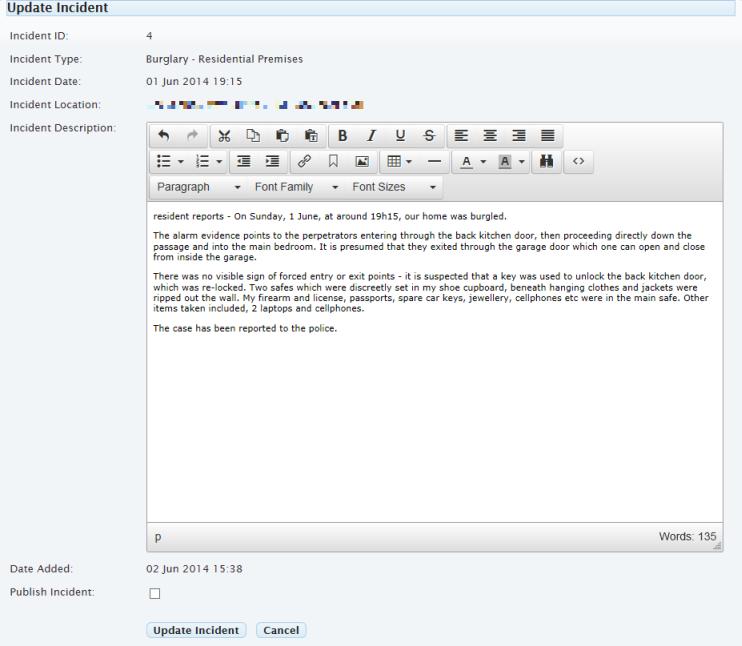
In order to publish the incident, make any changes you require to the text and check the Publish Incident field before clicking the Update Incident button.
If you wish to mail this to members that have opted to receive these type of incidents immeditely, check the Email incident to members when saved field before clicking the update incident button.
NotesIncidents that are shared by affiliated organisations;
- Do not contain any information regarding linked suspicious persons or vehicles unless these are added to the incident description field. If you believe there is a link on the affiliate website and you wish to publish it locally, please request this information from them and add it manually to the incident.
- Do not contain any email attachments that may have been added when the incident was sent out on the affiliate system.